|
CharMapMe
reimagined powerful dev-oriented charmap tool 
more download options |
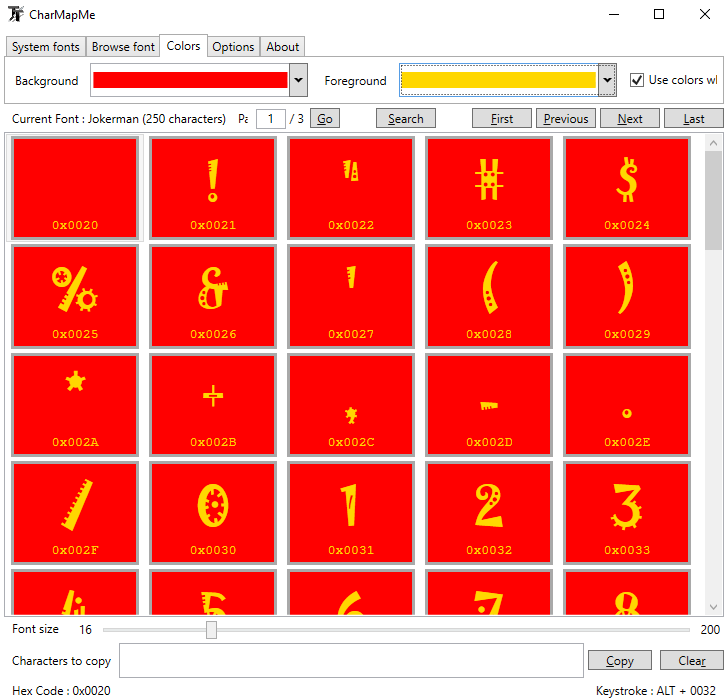
|
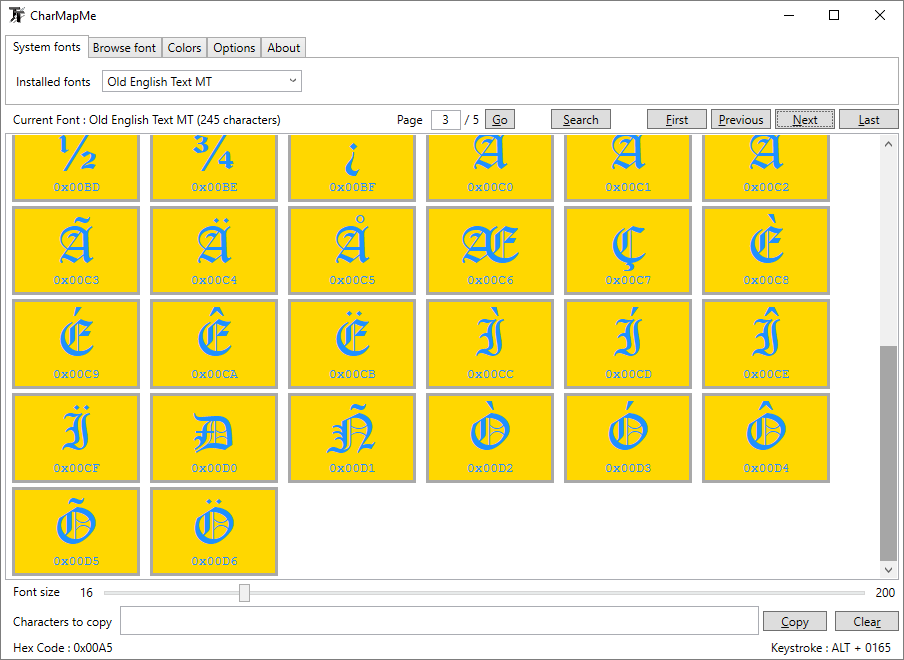
|
paged
browse characters and symbols in any font using pages |
|
customizable
background and foreground colors font size characters per page double click action |
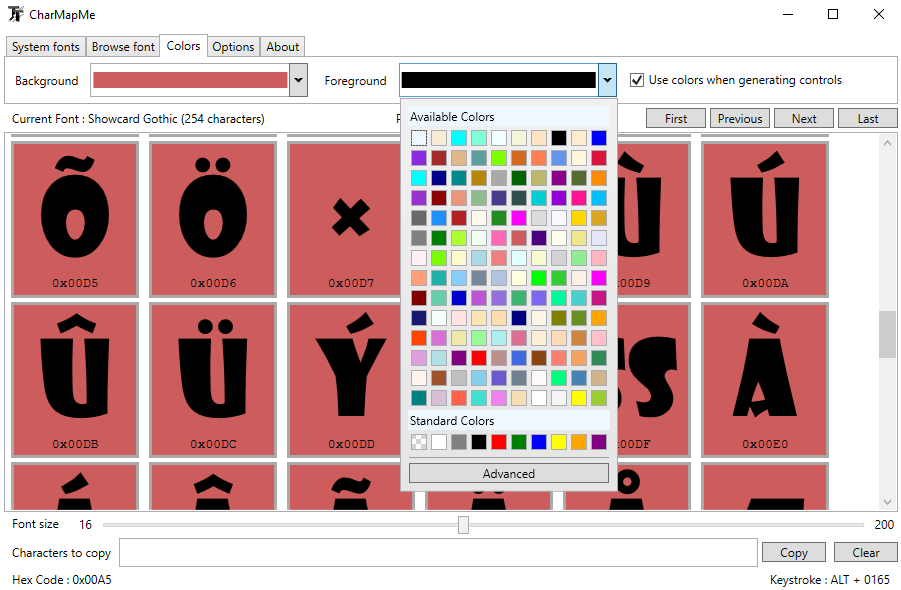
|
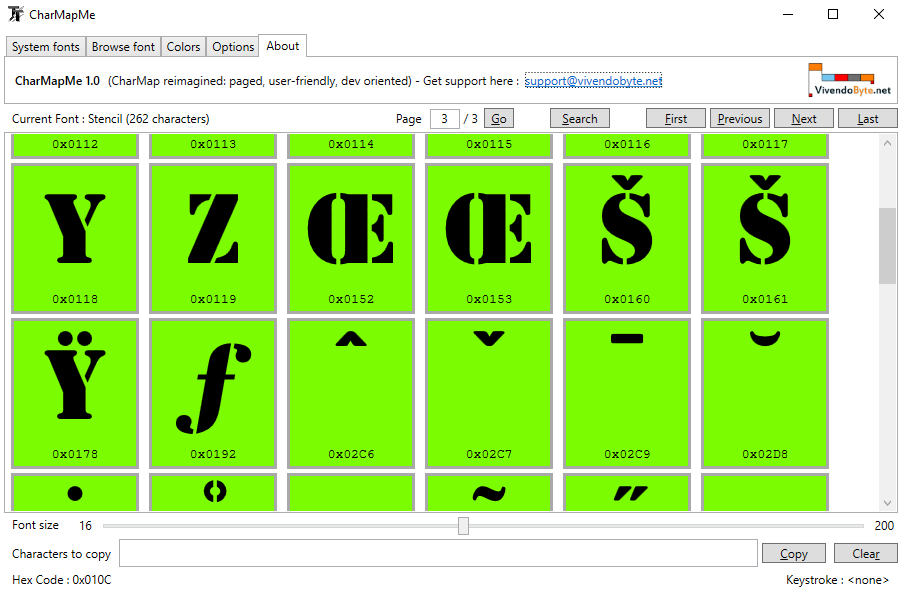
|
dev oriented
create controls for UWP and WPF (TextBlock, TextBox, Label) Ammy (http://www.ammyui.com/) HTML 5 Clipboard copy |
|
memory
your workspace is always preserved window size and position remember last selected font remember last visited page |
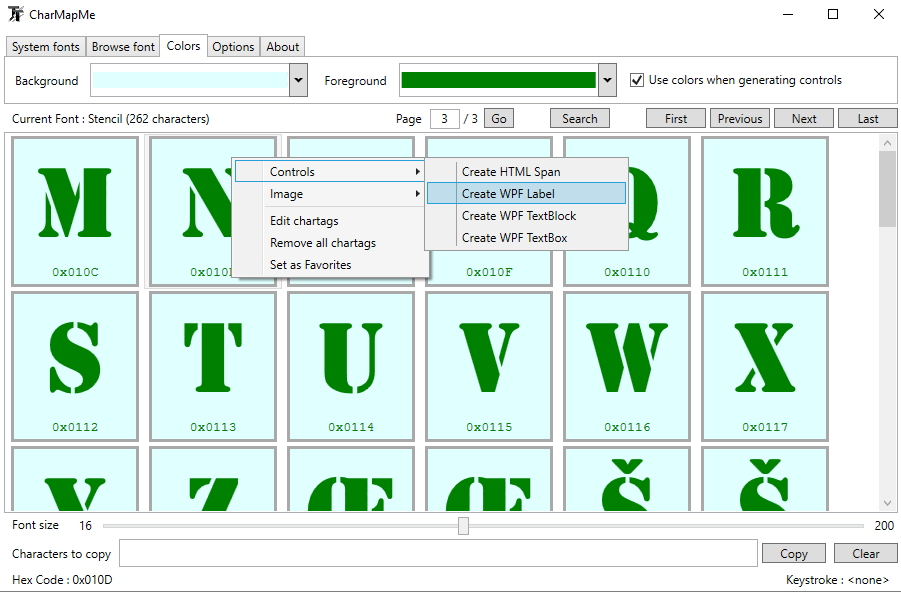
|
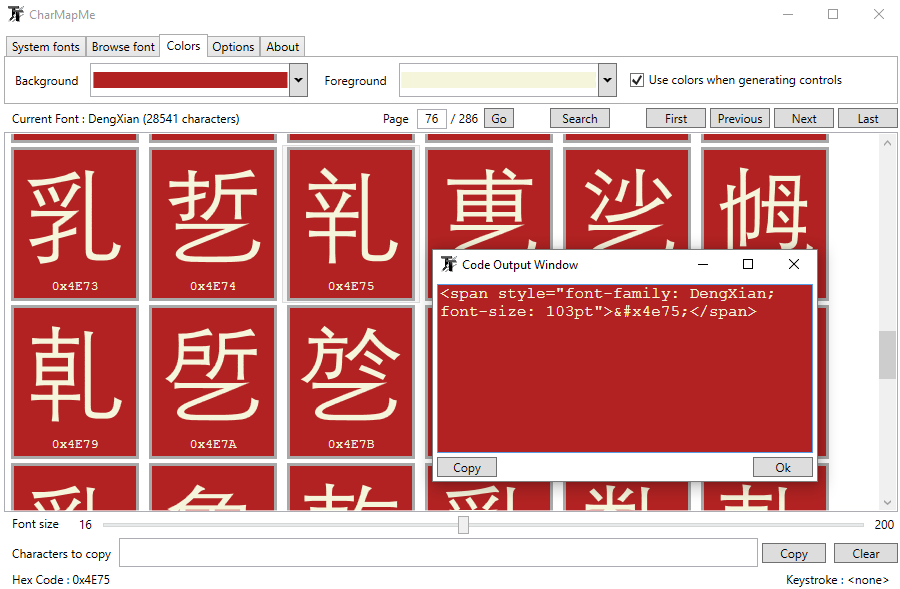
|
characters
get Unicode for each char get keystroke for each char export as bitmap |
|
font support
browse fonts installed in your system browse fonts in external TTF file |
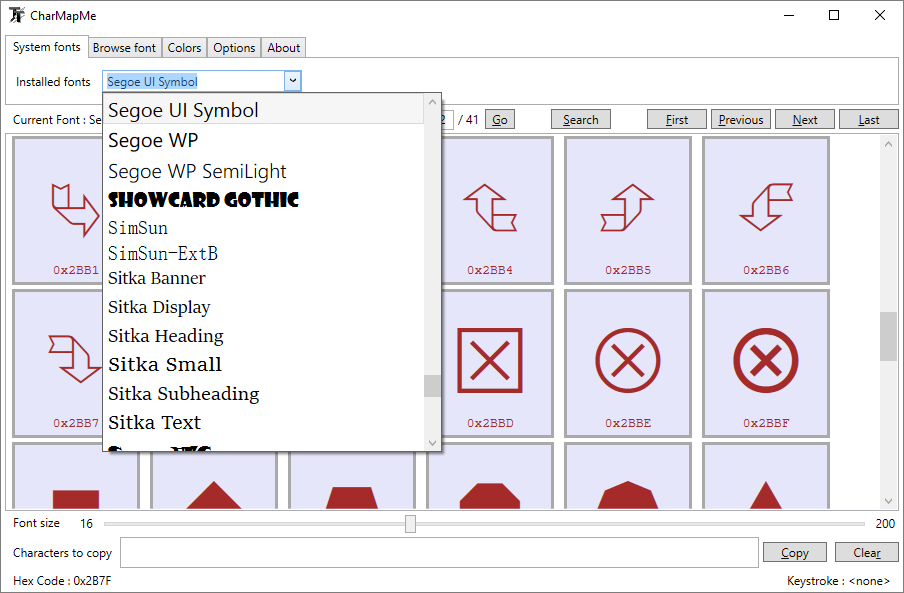
|
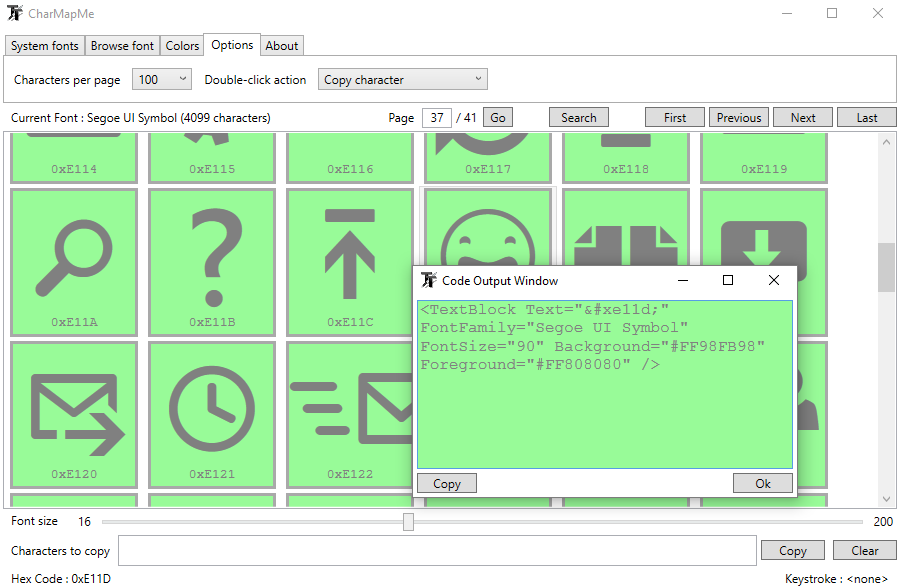
|
double click
get Unicode sequence get actual characters copy them into clipboard |
|
chartags
mark a char as Favorites mark a char using chartags search for any char |
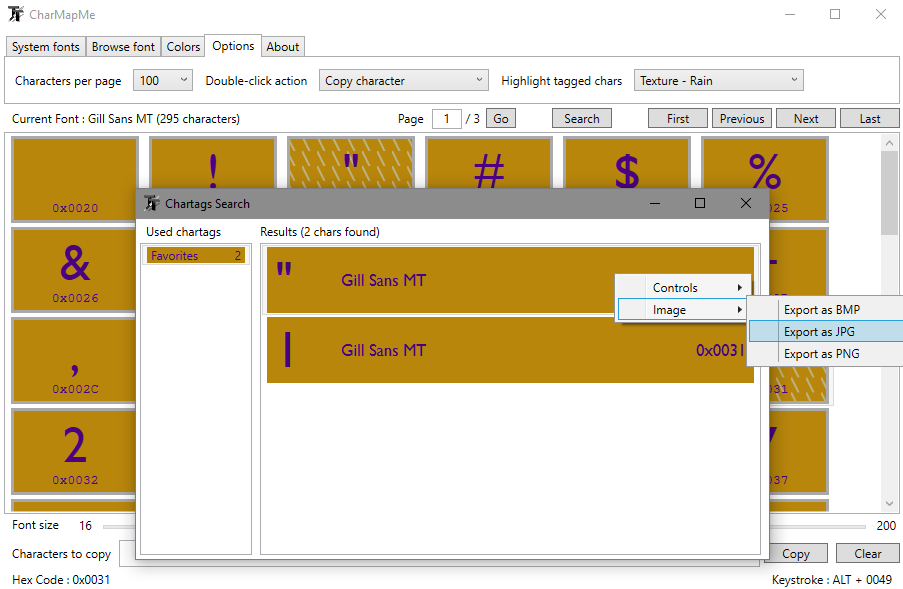
|
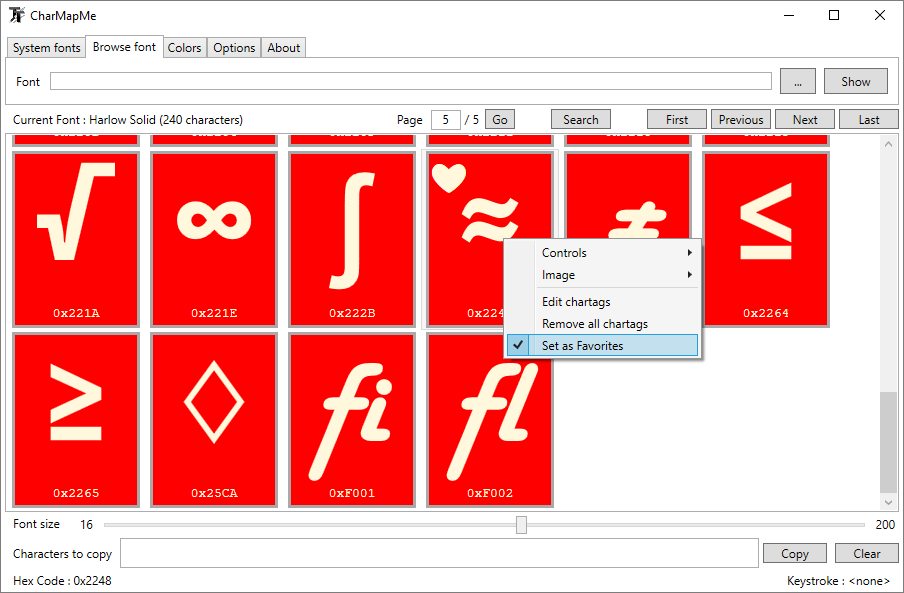
|
download
ClickOnce installer Portable Zip file From the Windows Store 
|
|
tips and tricks
Press F3 to open the Chartags Search window Close windows using ESC key (main window and Code Output Window) Use CTRL + C into the Code Output Window to automatically copy generated code (XAML or HTML) Use CTRL + Left to quickly move to the previous page Use CTRL + Right to quickly move to the next page Move to a specific page using the textbox near the 'Go' button: insert a valid number page and simply press Enter! |
|
|
release notes
Release 1.2 (current version, 15 January 2017) support for Ammy language - http://www.ammyui.com/ more powerful context menu optimizations and bug-fixing Release 1.1 special chars highlighting (Favorites and with chartags) Release 1.0 Initial version of CharMapMe |
|
CharMapMe is a VivendoByte.net product - © VivendoByte.net (2017)